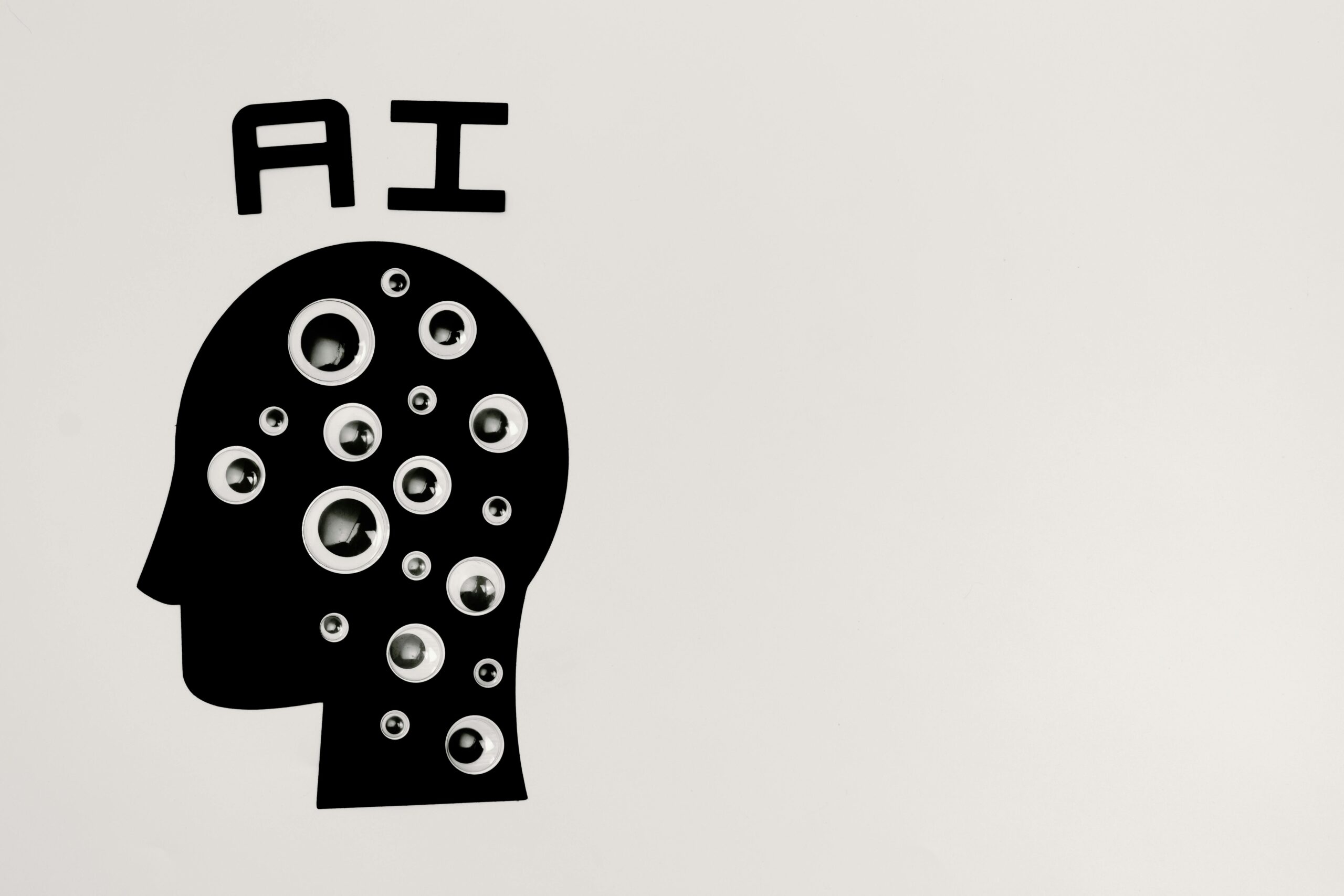AI Video Generation Apps: Overview, Functions, Pricing, and Branding
Artificial Intelligence (AI) is revolutionizing the way we create video content, and AI video generation apps have become essential tools for businesses, marketers, educators, and content creators. These apps leverage AI algorithms to automate video creation, turning text, images, and other input data into high-quality videos. The advancement of AI in this area has led to more accessible, faster, and cost-effective video production, transforming the creative process.
In this detailed guide, we will explore the functions, pricing models, branding, logos, icons, and other important aspects of AI video generation apps.
1. Key Functions of AI Video Generation Apps
AI video generation apps offer a variety of functions, many of which are driven by advanced machine learning algorithms. Here are some of the core features that most apps provide:
a. Text-to-Video Generation
AI video apps can convert written scripts or text prompts into engaging video content. Users simply input a script, and the AI generates relevant visuals, animations, and background music to create a polished video.
b. Image and Video Manipulation
Users can upload images or short video clips, and the AI processes them to fit into a larger video sequence. AI tools often add transitions, effects, and enhancements to ensure a professional look.
c. Automated Voiceovers and Subtitles
AI video apps often feature automated voice generation using text-to-speech technology. Users can choose from different languages and voice styles. Additionally, automatic subtitle generation is included, ensuring videos are accessible to a broader audience.
d. Stock Media Integration
Many AI video apps come with libraries of stock images, videos, and soundtracks that users can integrate into their projects. The AI can suggest or automatically include these resources based on the type of content being created.
e. Customizable Templates
AI-powered video apps often provide a range of templates for different industries and use cases, such as marketing videos, explainer videos, or social media content. These templates can be customized using the AI’s suggestions, allowing for a quick turnaround in production.
f. Real-time Editing and Preview
AI-powered real-time editing tools allow users to preview changes as they make them. Features such as automatic color correction, style matching, and real-time voice modulation can further enhance video quality.
g. Analytics and Feedback
Some AI video apps provide integrated analytics, allowing users to track how their videos perform on platforms like YouTube, Facebook, or Instagram. The AI can also suggest improvements to enhance engagement or retention based on the data.
2. Pricing Models
AI video generation apps generally offer tiered pricing plans based on the number of features, output quality, and the level of customization available. Below are common pricing models:
a. Free Plans
Most AI video apps offer a basic free plan with limited features. These are ideal for casual users or those who are just starting out with AI video creation. Free plans often limit the video length, watermark videos, and offer only a small selection of stock media.
b. Subscription-based Pricing
Subscription models are the most common for AI video apps, with different tiers based on usage needs. Monthly and annual subscriptions usually start around $10-$30 per month for personal use, while premium plans for professionals or businesses can range from $50-$200 per month. Higher tiers offer features like HD/4K video output, advanced editing tools, and access to larger libraries of stock media.
c. Pay-Per-Video Pricing
Some platforms offer a pay-per-video pricing model, which charges users based on the number of videos they create or the duration of each video. Prices typically range from $5 to $50 per video, depending on the output quality and complexity of the project.
d. Enterprise Solutions
For businesses that require extensive video production, AI video apps often offer enterprise-level solutions with custom pricing. These plans typically include team collaboration tools, brand customization, dedicated customer support, and API integrations for seamless workflow management.
3. Branding, Logo, and Icon Design
Creating a memorable logo and app icon is essential for any AI video generation app. These visual elements help define the app’s identity and appeal to its target audience.
a. App Logo
The logo should visually represent the app’s core function — AI-driven video creation. Many AI video apps incorporate imagery related to cameras, video reels, or abstract representations of AI (like neural networks or circuit patterns). The logo needs to be simple yet distinctive, as it will appear across various platforms and marketing materials.
For example, a sleek, futuristic design with clean lines and subtle gradients can evoke a sense of technological advancement, while vibrant colors like blue, purple, and neon shades often represent creativity and innovation.
b. App Icon
The app icon is the first thing users see when interacting with the app on their device. It needs to be visually striking, even in a small size, and should convey the purpose of the app without being overly complicated. Icons often include minimalistic symbols, such as play buttons, video frames, or abstract shapes representing creativity and technology.
The color palette should complement the logo, typically utilizing a consistent theme across both elements. Icons should also be designed to be adaptable to different operating systems (iOS, Android) and their respective icon guidelines.
4. Example App Design
App Name: “VideoGenie”
Tagline: “Effortless Video Creation with AI.”
Logo Concept:
The logo for VideoGenie consists of a stylized video camera with a flowing genie-like figure emerging from it, symbolizing the “magic” of AI doing the heavy lifting in video production. The colors are deep blue and purple, reflecting a sense of creativity and technology.
App Icon Concept:
The app icon is a simplified version of the camera-genie concept, focusing on the genie’s silhouette forming a “V” shape that subtly suggests video. The background is a gradient of blues and purples with a glowing effect to draw attention.
5. Image Example of the App in Use
The image of the app in use would depict an easy-to-navigate interface where users can upload scripts, images, or short clips, choose from a range of templates, and watch as the AI generates the video in real-time. On the dashboard, users can see their video drafts, apply custom edits, and preview their work instantly.
- A real-time preview window on the left side.
- A drag-and-drop timeline editor for adding clips, text, and effects.
- Stock media search integration at the top with AI suggestions for relevant assets.
- Voiceover and subtitle customization tools on the right panel.
In conclusion, AI video generation apps are transforming the way content is created, offering efficient, cost-effective, and creative solutions for users across various industries. The combination of advanced features, flexible pricing, and innovative branding make these apps indispensable for modern content creation. By simplifying video production, these tools empower individuals and businesses to focus on storytelling, creativity, and engagement without the steep learning curve or budgetary constraints typically associated with video editing.
For more details on AI-powered video generation and its benefits, visit platforms like Pictory, Synthesia, or Lumen5, which are leading the way in this technological revolution.
In conclusion, AI video generation apps are transforming the way content is created, offering efficient, cost-effective, and creative solutions for users across various industries. The combination of advanced features, flexible pricing, and innovative branding make these apps indispensable for modern content creation. By simplifying video production, these tools empower individuals and businesses to focus on storytelling, creativity, and engagement without the steep learning curve or budgetary constraints typically associated with video editing.
Sed do eiusmod tempor incididunt ut labore et dolore magna aliqua. Ut enim ad minim veniam, quis nostrud exercitation ullamco laboris nisi ut aliquip ex ea commodo consequat.
Summary
For more details on AI-powered video generation and its benefits, visit platforms like Pictory, Synthesia, or Lumen5, which are leading the way in this technological revolution.